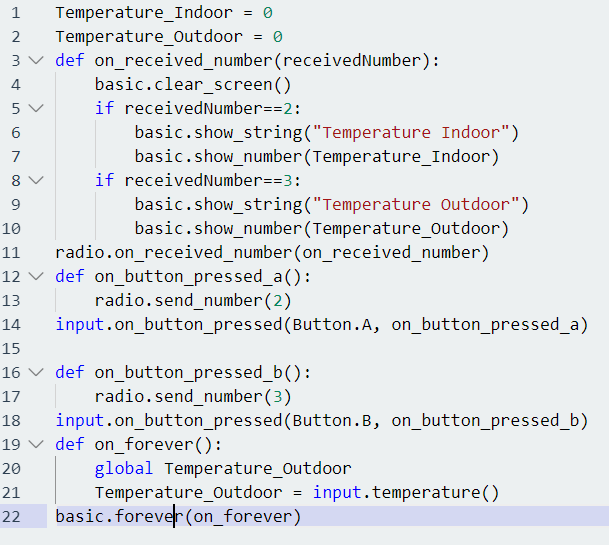-
Session 1 - Revision of Python Programming
-
-
- Join this Course to access resources
-
- Join this Course to access resources
-
Session 2 - Activity - Restaurant food Order System
-
-
- Join this Course to access resources
-
Session 3 - Introduction to Microbit and MakeCode Platform
-
-
- Join this Course to access resources
-
Session 4 - Python Program of Temperature Conversion.
-
-
- Join this Course to access resources
-
Session 5 - Introduction to Temperature Sensor in Microbit
-
-
- Join this Course to access resources
-
Session 6 - Using Two Microbits to Monitor Outdoor Temperatures Remotely
-
-
- Join this Course to access resources
-
Session 7 - Introduction to Microcontrollers and Actuators on Tinkercad
-
Session 8 & 9 - Theft Detection System (Using Arduino + PIR)
-
Session 10 & 11- Plant Watering Using Microbit
- Session 12
- Session 13
- Session 14
- Session 15
- Session 16
-
Session 17 to 20 - Home Automation using Artificial Intelligence and Text to Speech
-
-
- Join this Course to access resources
-
- Join this Course to access resources
Session 6.pptx (Lecture Slide)
Using Two Microbits to Monitor Outdoor Temperatures Remotely
“Every degree tells a story — from freezing silence to boiling action.”
💡 Introduction
Temperature monitoring is one of the most common and essential applications of sensors in real-world environments. In this session, students will learn how to use two Microbit devices to monitor the outdoor temperature remotely using the radio communication feature. This session not only reinforces temperature sensor understanding but also introduces the concept of wireless data transfer between devices.
Monitoring outdoor temperature remotely allows:
- Users to stay indoors while checking weather conditions.
- Students to learn environmental data logging.
- Integration with smart home applications (e.g., weather display units).
📘 Pre-requisite Knowledge
- Basic Understanding of Microbit.
- Reading Temperature with Microbit.
- Python Programming Basics.
- Microbit Radio Communication Module.
- Using Two Devices Together.
🎯 Learning Objectives
- Understand how two Microbits can communicate wirelessly.
- Learn to use the temperature sensor to measure outdoor conditions.
- Create a system that displays temperature data remotely (e.g., indoors while measuring outdoors).
🛠 Tools & Materials Required
- Hardware: Laptop / Desktop, 2 Microbit Board, 2 USB Cable.
- Software: Internet Browser.
- Libraries: Python Microbit.
- Others: Internet connection.
Microbit Communication – The Radio Module
- Microbit includes a built-in radio feature that allows short-range wireless communication.
- This feature lets one Microbit send data (outdoor unit) and another receive it (indoor unit).
- No internet or Wi-Fi is required.
Activity - Monitoring Outdoor Temperature Remotely
Step 1. Go to Microsoft Makecode microbit editor.
Step 2. Write down Code.
Step 3. Run the Project.
Outdoor Microbit (Sender): It Measures the temperature using its built-in sensor and sends the data wirelessly using the radio feature.
Indoor Microbit (Receiver): It receives the temperature data and Displays it using the Microbit’s 5x5 LED display.
🧩 Expected Outcome
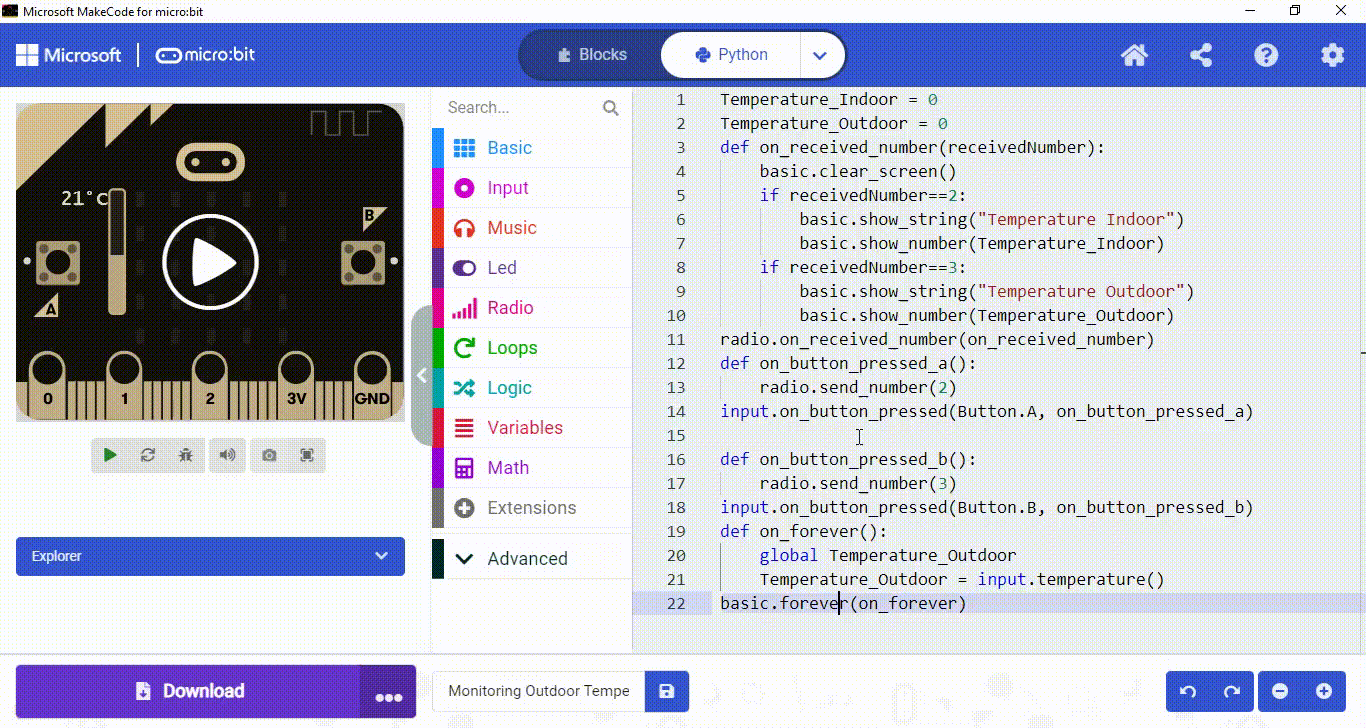
🔍 Observation:
- Understand how wireless data transmission works.
- Apply radio communication to practical sensor data.
- Work with real-time environmental data.
- Build an IoT-like system using basic hardware.
Output
There are no comments for now.