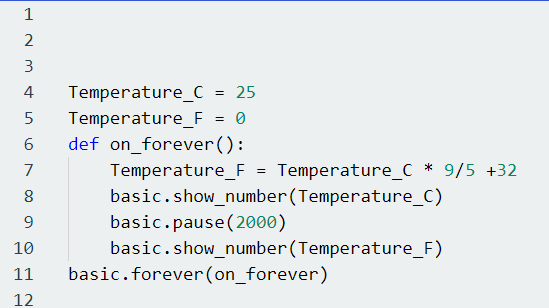-
Session 1 - Revision of Python Programming
-
-
- Join this Course to access resources
-
- Join this Course to access resources
-
Session 2 - Activity - Restaurant food Order System
-
-
- Join this Course to access resources
-
Session 3 - Introduction to Microbit and MakeCode Platform
-
-
- Join this Course to access resources
-
Session 4 - Python Program of Temperature Conversion.
-
-
- Join this Course to access resources
-
Session 5 - Introduction to Temperature Sensor in Microbit
-
-
- Join this Course to access resources
-
Session 6 - Using Two Microbits to Monitor Outdoor Temperatures Remotely
-
-
- Join this Course to access resources
-
Session 7 - Introduction to Microcontrollers and Actuators on Tinkercad
-
Session 8 & 9 - Theft Detection System (Using Arduino + PIR)
-
Session 10 & 11- Plant Watering Using Microbit
- Session 12
- Session 13
- Session 14
- Session 15
- Session 16
-
Session 17 to 20 - Home Automation using Artificial Intelligence and Text to Speech
-
-
- Join this Course to access resources
-
- Join this Course to access resources
Session 4.pptx (Lecture Slide)
Python program of Temperature Conversion.
“Temperature is nature’s way of reminding us that energy is everywhere.”
💡 Introduction
Temperature is a physical quantity that expresses how hot or cold an object is. It measures the average kinetic energy of the particles in a substance. The higher the temperature, the faster the particles move. It is an important parameter in daily life, science, and technology.
Common Units of Temperature
1. Celsius (°C)
- Also called Centigrade.
- Commonly used around the world.
- Water freezes at 0°C and boils at 100°C.
2. Fahrenheit (°F)
- Mainly used in the United States.
- Water freezes at 32°F and boils at 212°F.
3. Kelvin (K)
- The SI unit of temperature used in scientific research.
- Begins at absolute zero (0 K), the coldest possible temperature.
- Water freezes at 273.15 K and boils at 373.15 K.
📘 Pre-requisite Knowledge
- Basic Understanding of Computers.
- How to declare variables in Python.
- Order of Operations.
🎯 Learning Objectives
- Understand the Concept of Temperature Conversion.
- Write a Python Program for Temperature Conversion.
- Perform Arithmetic Calculations in Python.
- Strengthen Problem-Solving Skills.
🛠 Tools & Materials Required:
- Hardware: Computer or Laptop, BBC Microbit Board.
- Software: Internet Browser.
- Libraries: Microsoft Makecode.
- Others: Internet connection.
Activity - Temperature Conversion.
Step 1. Go to: https://makecode.microbit.org/#editor.
Step 2. Do the following code Step by step as shown in the figure below.
*Using the user defined values.
Step 3. Press the Play Button to see the output simulation.
🧩 Expected Outcome
🔍Observation
- Understand the Concept of Temperature and Its Units.
- Apply Mathematical Formulas for Temperature Conversion.
- Explore Programming in Python on Microbit.
- Enhance Computational Thinking.
- Understand the Role of Microcontrollers in Data Processing.
Rating
0
0
There are no comments for now.
Join this Course
to be the first to leave a comment.