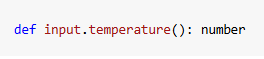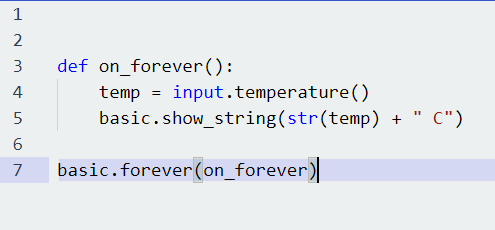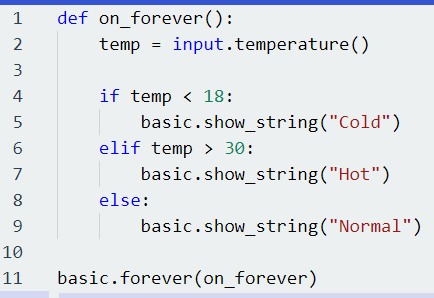-
Session 1 - Revision of Python Programming
-
-
- Join this Course to access resources
-
- Join this Course to access resources
-
Session 2 - Activity - Restaurant food Order System
-
-
- Join this Course to access resources
-
Session 3 - Introduction to Microbit and MakeCode Platform
-
-
- Join this Course to access resources
-
Session 4 - Python Program of Temperature Conversion.
-
-
- Join this Course to access resources
-
Session 5 - Introduction to Temperature Sensor in Microbit
-
-
- Join this Course to access resources
-
Session 6 - Using Two Microbits to Monitor Outdoor Temperatures Remotely
-
-
- Join this Course to access resources
-
Session 7 - Introduction to Microcontrollers and Actuators on Tinkercad
-
Session 8 & 9 - Theft Detection System (Using Arduino + PIR)
-
Session 10 & 11- Plant Watering Using Microbit
- Session 12
- Session 13
- Session 14
- Session 15
- Session 16
-
Session 17 to 20 - Home Automation using Artificial Intelligence and Text to Speech
-
-
- Join this Course to access resources
-
- Join this Course to access resources
Session 5.pptx (Lecture Slide)
Temperature Sensor in Microbit
“Heat is the movement. Temperature is the measure.”
💡 Introduction
The BBC Microbit is a powerful educational microcontroller that comes equipped with a variety of built-in sensors. One of these is a temperature sensor, which allows users to measure the surrounding temperature. This feature is particularly useful in building projects such as thermometers, weather stations, and smart home systems.
A temperature sensor is an electronic device that measures the temperature of its environment and converts the data into an electronic signal. These sensors are widely used in appliances like air conditioners, refrigerators, thermostats, and environmental monitoring systems.
📘 Pre-requisite Knowledge
- Familiarity with the Microbit hardware components (LED matrix, buttons, sensors, etc.).
- Understanding how to connect Microbit to a computer and use the Python interface.
- Basics of Python Programming.
- Understanding how sensors work to collect environmental data.
- Awareness that the Microbit has a built-in temperature sensor (part of the processor).
🎯 Learning Objectives
- Understand the Function of the Temperature Sensor.
- Write Python Code to Read Temperature.
- Display Temperature Readings on the LED Matrix.
- Simulate programs virtually.
🛠 Tools & Materials Required
- Hardware: Computer or Laptop, BBC Microbit Board.
- Software: Internet Browser.
- Libraries: Microsoft Makecode.
- Others: Internet connection.
Built-in Temperature Sensor in Microbit
- The Microbit does not have a dedicated external temperature sensor.
- Instead, it uses the temperature-sensing capability of the nRF51/nRF52 processor chip.
- This chip estimates ambient room temperature based on its internal heat readings.
Reading Temperature in Microbit
Microbit provides an easy way to read temperature in degrees Celsius (°C) using both MakeCode block-based and Python based programming.
Using MakeCode Blocks
Use the Set temperature to ( ) block to read temperature. The result is a number representing degrees Celsius.
Using MakeCode Python function
input.temperature() is a function in MakeCode Python that reads the current temperature detected by the built-in temperature sensor on the microbit.
It returns the temperature value as a number in degrees Celsius (°C).
Using input.temperature() in a MakeCode Python program
Expected Outcome
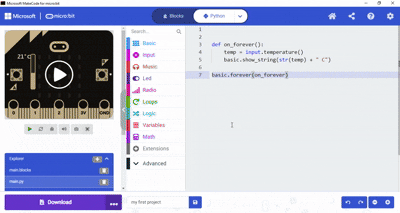
Activity- Temperature Alert
Expected Outcome
🔍 Observation
- Understand how the Microbit reads temperature.
- Use block and text coding to access temperature data.
- Apply sensor readings in real-world scenarios.
- Create a basic indoor-outdoor thermometer project.
There are no comments for now.