-
Session 1 - Revision of Python Programming
-
-
- Join this Course to access resources
-
- Join this Course to access resources
-
Session 2 - Activity - Restaurant food Order System
-
-
- Join this Course to access resources
-
Session 3 - Introduction to Microbit and MakeCode Platform
-
-
- Join this Course to access resources
-
Session 4 - Python Program of Temperature Conversion.
-
-
- Join this Course to access resources
-
Session 5 - Introduction to Temperature Sensor in Microbit
-
-
- Join this Course to access resources
-
Session 6 - Using Two Microbits to Monitor Outdoor Temperatures Remotely
-
-
- Join this Course to access resources
-
Session 7 - Introduction to Microcontrollers and Actuators on Tinkercad
-
Session 8 & 9 - Theft Detection System (Using Arduino + PIR)
-
Session 10 & 11- Plant Watering Using Microbit
- Session 12
- Session 13
- Session 14
- Session 15
- Session 16
-
Session 17 to 20 - Home Automation using Artificial Intelligence and Text to Speech
-
-
- Join this Course to access resources
-
- Join this Course to access resources
Home Automation.pptx (Lecture Slide)
Home Automation
Part-1
“Lights that follow your presence, doors that greet you — welcome to the future.”
💡 Introduction
In this session, students will be introduced to the foundational extensions required to build an AI Smart Home Automation system using Pictoblox. The project uses speech recognition to make a conversation via giving input and storing it into variable.
📘 Pre-requisite Knowledge
- Basic knowledge of PictoBlox software.
- Basic Knowledge of Variables.
- Simple use of blocks for input/output in PictoBlox.
- Basic idea of speech recognition feature in PictoBlox.
- Understanding of AI extension blocks in PictoBlox.
🎯 Learning Objectives
- Identify the important software libraries used for speech recognition.
- Get familiar with extensions in Pictoblox for hardware-software integration.
🛠 Tools & Materials Required:
- Hardware: Laptop / Desktop.
- Software: Pictoblox.
- Extension: Artificial Intelligence and Text to Speech.
- Others: Internet connection.
Activity - A Simple Chat bot.
To help students understand the basic use of the Artificial Intelligence and Text-to-Speech extensions by creating an interactive AI Chat Buddy that listens to the user's speech and responds with voice.
🧩 Expected Outcome
🔍 Observation
- Students successfully used speech recognition in PictoBlox.
- They explored how to integrate AI, combining voice commands with real-time actions.
- A basic AI chatbot was created that listens to human voice and gives appropriate text or voice responses.
Home Automation
Part-2
“The Internet of Things has the potential to change the world, just as the internet did. Maybe even more so.”

Kevin Ashton
Inventor of the term "Internet of Things" (IoT)
💡 Introduction
This session focuses on understanding and configuring the hardware needed for building an AI-powered Smart Home Automation system. The main board used is Quarky, a powerful AI-compatible controller. Students will learn how to access various components like Quarky LED lights, & Quarky Motor for fan and prepare the setup for voice-based control using block coding in PictoBlox.
Scripting and testing the Home Automation System for Turning ON/OFF – Light, Fan & Radio involves creating a logical sequence of block-based instructions in PictoBlox to control various home appliances using voice commands. In this activity, students will design scripts that respond to user interactions by turning ON or OFF the light and fan connected to the Quarky board.
📘 Pre-requisite Knowledge
- Basic knowledge of Quarky board and its ports.
- How to open and use PictoBlox software.
- Understanding of block-based coding in PictoBlox.
- Basic idea of how to connect and control devices like LEDs and motors.
- Knowledge of speech recognition blocks in PictoBlox.
- Familiarity with using AI extensions in PictoBlox.
🎯 Learning Objectives
- Through scripting and real-time testing, learners understand the flow of commands.
- How automation can be enhanced using speech recognition and response systems.
- This hands-on task provides a foundational experience in developing smart, interactive environments using AI and IoT principles.
🛠 Tools & Materials Required
- Hardware: Laptop / Desktop, Quarky Board, A USB Cable.
- Software: Pictoblox.
- Libraries: Artificial Intelligence, Text to Speech.
- Others: Internet connection.
Instructions
Step 1. Scripting the Speech Processing Blocks.
Step 2. Scripting the Blocks for Lighting ON/OFF using Quarky Display Blocks.
Step 3. Scripting the Blocks for Fan ON/OFF using Quarky Motor Blocks.
Step 4. Scripting the Blocks for Radio ON/OFF using Quarky Frequency Blocks in Sound Blocks.
Activity - AI Smart Home Automation using Speech Recognition
Step 1 - Script for Setting up the Speech processing.
Step 2 - Script for Lighting on and Off using Quarky LED.
Step 3 - Script for Fan on & Fan Off using Quarky Motor.
Step 4 - Script for Radio On & Radio Off using the Frequency function of Quarky.
Complete Code
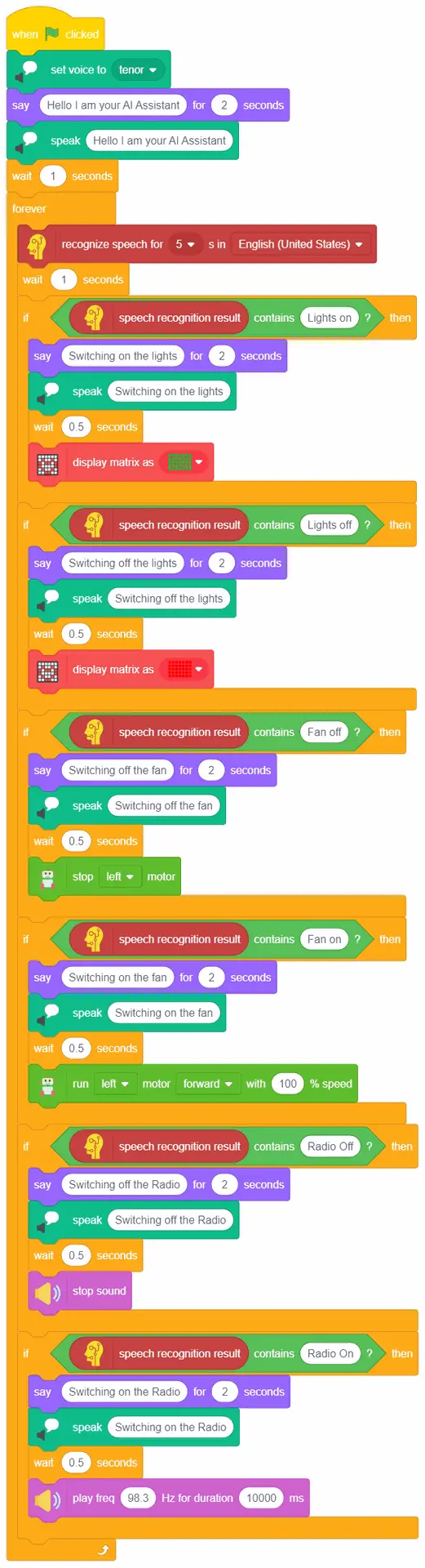
🧩 Expected Outcome
- Saying “Switch ON the lights” will turn the lights ON in the Quarky LEDs.
- Saying “Switch OFF the lights” will turn the lights OFF.
- Saying “Switch ON the Fan” will turn the Fan ON using Quarky Motor.
- Saying “Switch OFF the Fan” will turn the Fan OFF.
- Saying “Switch ON the Radio” will turn the Radio ON using Quarky Frequency Function block in sound blocks.
- Saying “Switch OFF the Radio” will turn the Radio OFF.
🔍 Observation
- Understand the concept of Home Automation and its real-life applications using Quarky board and AI.
- Create functional scripts in PictoBlox (Block Coding) to control devices like lights, fans, and Radio based on voice commands.
- Integrate AI extensions such as Artificial Intelligence and Text-to-Speech to enable interactive, voice-controlled systems.
- Use Quarky board with PictoBlox to connect and control hardware components like LEDs, Motor, and Radio.
- Implement control logic using conditions (if then block with Forever Block).
- Test, debug, and improve their scripts to ensure reliable execution of voice commands for home appliances.
- Demonstrate a working prototype that responds to commands like “Turn on the fan” or “Switch off the light.”
There are no comments for now.